以太坊区块链浏览器搭建
write by donaldhan, 2020-05-19 10:01引言
针对私有化的方式,如果链已经搭好,如何查看链上的数据,除了使用web3j命令行,和相关RPC接口拉取链上数据,有没有其他的方式呢,答案是有的,今天我们来看如何使用成熟的浏览器方案,搭建浏览器,已对链上的区块,交易,合约数据可视化的监控。
目录
环境准备
安装GIt
donaldhan@Donaldhan:~/Documents/explorer$ sudo apt-get install git
安装wget等
donaldhan@Donaldhan:~/Documents/explorer$ sudo apt-get install -y make g++ wget ca-certificates
安装node
donaldhan@Donaldhan:~/Documents/explorer$ wget https://nodejs.org/dist/v8.11.4/node-v8.11.4-linux-x64.tar.xz
解压
tar -xvf node-v8.11.4-linux-x64.tar.xz
配置环境变量
donaldhan@Donaldhan:~/Documents/explorer/node-v8.11.4-linux-x64$ pwd
/home/donaldhan/Documents/explorer/node-v8.11.4-linux-x64
donaldhan@Donaldhan:~/Documents/explorer/node-v8.11.4-linux-x64$ vim ~/.bashrc
donaldhan@Donaldhan:~/Documents/explorer/node-v8.11.4-linux-x64$ source ~/.bashrc
donaldhan@Donaldhan:~/Documents/explorer/node-v8.11.4-linux-x64$ node -v
v8.11.4
donaldhan@Donaldhan:~/Documents/explorer/node-v8.11.4-linux-x64$
donaldhan@Donaldhan:~/Documents/explorer/node-v8.11.4-linux-x64$ tail -n 10 ~/.bashrc
export NODE_HOME=/home/donaldhan/Documents/explorer/node-v8.11.4-linux-x64
export PATH=${JAVA_HOME}/bin:${GO_HOME}/bin:${GETH_HOME}/bin:${NODE_HOME}/bin:$PATH
安装浏览器
下载eth区块链浏览器源码
donaldhan@Donaldhan:~/Documents/explorer$ git clone https://github.com/etherparty/explorer
首先需要进入到你刚刚下载explorer的目录
到下载explorer的目录,使用 npm 安装 bower
npm install -g bower -y
donaldhan@Donaldhan:~/Documents/explorer$ cd explorer/
donaldhan@Donaldhan:~/Documents/explorer/explorer$ ls
app bower.json e2e-tests karma.conf.js LICENSE package.json README.md
donaldhan@Donaldhan:~/Documents/explorer/explorer$ npm install -g bower -y
npm WARN deprecated bower@1.8.8: We don't recommend using Bower for new projects. Please consider Yarn and Webpack or Parcel. You can read how to migrate legacy project here: https://bower.io/blog/2017/how-to-migrate-away-from-bower/
/home/donaldhan/Documents/explorer/node-v8.11.4-linux-x64/bin/bower -> /home/donaldhan/Documents/explorer/node-v8.11.4-linux-x64/lib/node_modules/bower/bin/bower
+ bower@1.8.8
added 1 package in 5.805s
donaldhan@Donaldhan:~/Documents/explorer/explorer$ bower -v
1.8.8
初始化bower
初始化 bower
bower init
donaldhan@Donaldhan:~/Documents/explorer/explorer$ bower init
bower existing The existing bower.json file will be used and filled in
? name angular-seed
? description A starter project for AngularJS
? main file
? keywords
? authors
? license MIT
? homepage https://github.com/angular/angular-seed
? set currently installed components as dependencies? No
? add commonly ignored files to ignore list? Yes
? would you like to mark this package as private which prevents it from being accidentally published to the registry? Yes
{
name: 'angular-seed',
description: 'A starter project for AngularJS',
version: '0.0.0',
homepage: 'https://github.com/angular/angular-seed',
license: 'MIT',
private: true,
dependencies: {
angular: '~1.4.0',
'angular-route': '~1.4.0',
'angular-loader': '~1.4.0',
'angular-mocks': '~1.4.0',
'html5-boilerplate': '~5.2.0',
web3: '~0.14.0',
'angular-bootstrap': '~0.13.3'
},
main: '',
ignore: [
'**/.*',
'node_modules',
'bower_components',
'app/bower_components',
'test',
'tests'
]
}
? Looks good? Yes
donaldhan@Donaldhan:~/Documents/explorer/explorer$
bower 安装
使用如下命令
bower install --allow-root
启动以太坊
具体参考如下文章: Geth搭建私链
启动explorer
在下载的explorer目录下执行 npm start
donaldhan@Donaldhan:~/Documents/explorer/explorer$ npm start
Starting up http-server, serving ./app on port: 8000
Hit CTRL-C to stop the server
访问http://192.168.230.128:8000, 可以搜索看到我们的区块信息;
浏览器的使用
通过搜索框,根据交易地址,可以查看交易信息。
查看生成的区块
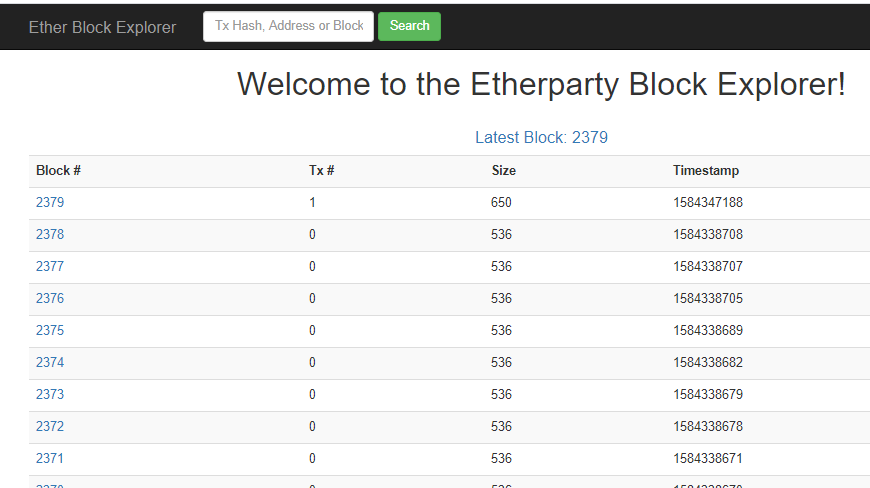
查看区块详情
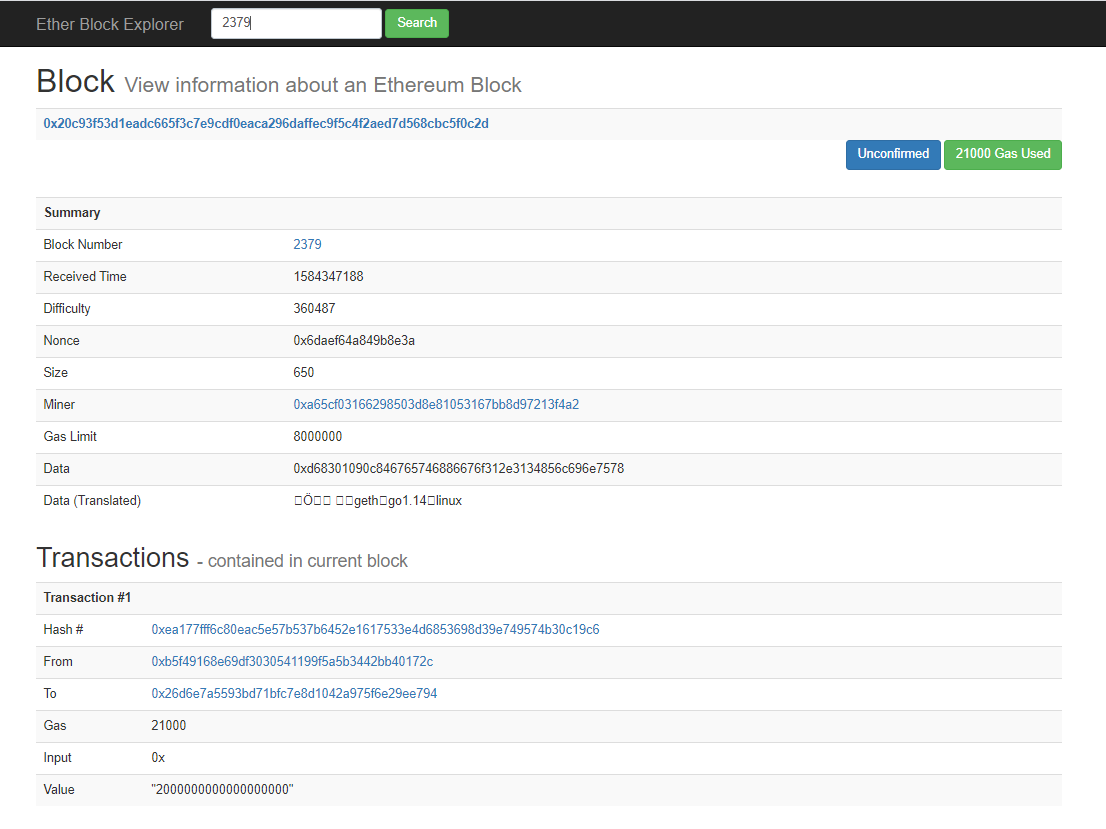
根据交易地址,查看交易详情
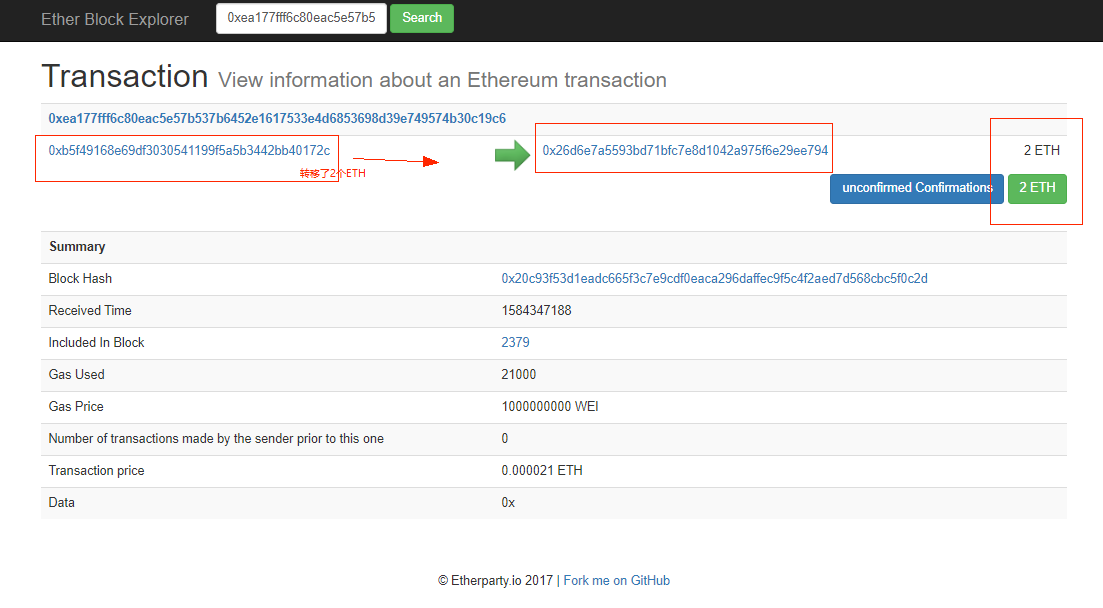
如果我们先监控远程的以太坊节点或者,远程访问以太坊浏览器,我们可以修改相应的配置。
访问远程以太网节点
修改浏览的以太坊节点监听地址
root@cc-virtual-machine:~# cd explorer root@cc-virtual-machine:~/explorer# vim app/app.js 将 var eth_node_url = ‘http://localhost:8545’; // TODO: remote URL
var eth_node_url = ‘http://远程或本地以太坊节点ip:8545’;
远程访问浏览器地址
root@cc-virtual-machine:~# cd explorer
root@cc-virtual-machine:~/explorer# vim ./package.json
donaldhan@Donaldhan:~/Documents/explorer/explorer$ vim package.json
修改浏览器绑定地址
"start": "http-server ./app -a localhost -p 8000 -c-1"
为
"start": "http-server ./app -a mainEtherNode -p 8000 -c-1"
我的hosts配置
root@Donaldhan:/home/donaldhan/Documents/explorer/explorer# cat /etc/hosts
127.0.0.1 localhost
127.0.0.1 Donaldhan
192.168.230.128 mainEtherNode
总结
explorer是一个基于node的以太坊浏览器,使用explorer我们界面化的查看区块链,及链上交易信息。
附
参看文献
explorer
以太坊区块链浏览器搭建
以太坊区块链浏览器搭建
相关问题
Allow Access to Geth and Refresh the Page???
Allow Access to Geth and Refresh the Page???
geth --rpc --rpccorsdomain "http://192.168.230.128:8000"
出现上面的问题,首先检查app的配置以太坊节点配置:
var eth_node_url = 'http://192.168.230.128:6060'; // TODO: remote URL
再次检查 geth的rpc监听地址( –rpcaddr “192.168.230.128”)及允许访问的地址配置(–rpccorsdomain “*“)
geth --identity "ETH-SlaveNode" --rpc --rpcaddr "192.168.230.128" --rpcport "6060" --rpccorsdomain "*" --datadir "/home/donaldhan/Documents/data" --port "30303" --maxpeers 5 --rpcapi "admin,db,eth,debug,miner,net,shh,txpool,personal,web3" --networkid 3131 console